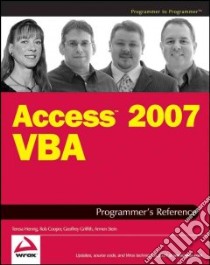Access 2007 VBA Programmers Reference - 9780470047033
Un libro in lingua di Teresa Henning Rob Cooper Griffith Geoffrey L. Armen Stein edito da John Wiley & Sons Inc, 2007
- € 33.20
- Il prezzo è variabile in funzione del cambio della valuta d’origine
Access 2007 VBA Programmer's Reference covers a wide spectrum of programming topics relevant to Access. Although it assumes the reader has some familiarity with VBA programming language, it begins with a brief introduction to VBA. And to help you leverage the tools that Access provides, a chapter highlights the new features in Microsoft Office Access 2007 — including new wizards and GUI (graphical user interface) elements that previously required VBA code, as well as new VBA features.
The book also discusses how to create and name variables, how to use Data Access Object (DAO) and ActiveX Data Object (ADO) to manipulate data both within Access and within other applications, proper error handling techniques, and advanced functions such as creating classes and using APIs. Key new objects such as using Macros and the Ribbon are explored, too, as are forms and reports, the two most powerful tools for working with and displaying data. Working with other applications is covered extensively both in a general nature and for working specifically with Microsoft Office applications, Windows SharePoint Services, and SQL Server. Of course, this book wouldn't be complete without discussing security issues and the Developer Extensions.
The Chapters
Chapters 1–5 provide material that you need if you're new to Access or VBA. After a review of Access 2007's new features, you explore the building blocks of VBA, including objects, properties, methods, and events. And you're introduced to the VBA Editor and its various debugging tools.
Chapters 6 and 7 focus on using VBA to access data. Both DAO and ADO provide methods for accessing data in Microsoft Access and other external data sources such as Informix, SQL Server, and a variety of accounting programs.
Chapters 8 and 9 provide detailed information on executing and debugging VBA code. Every development project needs some debugging, even if you're an expert developer. You'll see some easy ways to debug your code, and get some tips and tricks to make the tedious process of debugging a bit easier. Error handling is for more than just trapping problems and preventing crashes. It provides a powerful tool for interacting with users and adding functionality to programs.
Chapters 10 and 11 tackle forms and reports, two Access objects that can make particularly heavy use of VBA. In many applications, forms and reports control what the user can see and do. With the advent of report browsers, nearly all of the events that were available on forms are now accessible on reports. So, in addition to using code to show or hide sections of reports and to provide special formatting, you can now drill into the data underlying the report. These two chapters are packed with information; you'll see how to use split screens on forms, create professional image controls, format reports based on cross tab queries, enhance interactive reports, alternate row colors, and much more.
Advanced VBA programming information begins in the next four chapters (12–15) — creating classes in VBA, using APIs, and using SQL and VBA. Because the Office Ribbon is new, there is a chapter dedicated to explaining how to customize and work with the ribbon.
Chapters 16–22 provide information about working with other programs, working with Windows, and controlling access to your applications and files. They also discuss some techniques for deploying database solutions. You'll learn to create tasks and e-mail in Outlook, perform a mail merge in Word, export data to an Excel spreadsheet, and take information from Access, create a graph, and insert that graph into PowerPoint. Windows SharePoint services can help your applications share data across the Web. You'll see how new file formats add to network and Access security. In addition, you'll work with client/server development, learn to take advantage of Windows Registry and explore the Access Developer Extensions, essentially a Microsoft add-in, before you tackle macr
Informazioni bibliografiche
- Titolo del Libro in lingua: Access 2007 VBA Programmers Reference
- Lingua: English
- Autori : Teresa Henning Rob Cooper Griffith Geoffrey L. Armen Stein
- Editore: John Wiley & Sons Inc
- Collana: John Wiley & Sons Inc (Paperback)
- Data di Pubblicazione: 14 Maggio '07
- Genere: COMPUTERS
- Argomento: Database management
- Pagine: 1110
- Dimensioni mm: 234 x 190 x 57
- ISBN-10: 0470047038
- EAN-13: 9780470047033